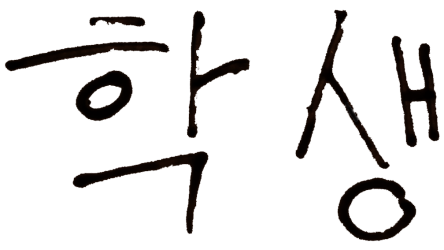Thank God the olden days where a dictionary was a thiick book is long gone. Today it is as easy as click and go when you want to know for certain how a word or even a sentence is translated to or from korean.
I have taken a brief look at two of the most used translators.
Papago is the translator from Naver.com. If you havent heard of Naver you can think of it a bit like the korean pendant to google. It is interesting that the most used and popular search enginge of Korea isnt a very straightforward romanization.. the url is www.naver.com but its a romanization of 네이버. Maybe I am just missing something, but how do actual koreans manage to finde the url in a browser?
Compared to the other major on-line translator Google translate it is at times better at translating from Korean, but not always from English. A really nice feature is that you can select if you want to have a higher honorific translation, as far as I can see Google doesnt offer that option at all, and it is a handy feature if you need a quick response to your friends on facebook as opposed to googles 입니다.

When it comes to the quality of translation strange things are likely to occur.
Lets try the sentence: Learning hangul is a tough challenge but I like it. (Left out comma for the extra challenge).
Papago w honorific:
행글을 배우는 것은 어려운 도전이지만 저는 행글을 좋아합니다!Google:
Let me know in the comments which translation you think is best!
한글을 배우는 것은 어려운 도전이지만 나는 그것을 좋아합니다!
Now watch this… when you translate the actual result BACK by just hitting the switch button this happends:
Google: Learning Hangul is a difficult challenge but I like it!
Uhm, no Papago. Bad PARROT!
Papago: Learning hangers is a difficult challenge, but I love hangers!
Google translate at least get its own sentence pretty close to the requested translation, although it is a bit more polished in its word selection – which is probably a good thing considering the cultural gap.
Another funny coincidence is, if you enter googles korean translation into Papago it will get the english translation right, and even add the comma.
Papago: Learning Hangul is a difficult challenge, but I like it!
And of course for fun feeding Papagos translation to Google, they both agree it isnt going too well for Papago’s English-Korean translations, but still closer than Papagos own translation:
Google: Learning to hang it is a difficult challenge, but I like it!
Feeding Papagos translation into Google translate
So how about a tougher translation.
Lets take an example from Hagsaengs Type Trainer BTS song Spring Day. Its one of the weirder lines from the song, maybe because it references a movie about a train called The Snowpiercer, but anyway, thats what the web has to say about the meaning of the line…

This is the result. Not that bad, but not a great success either:
Naver: My mind runs through time. The Seoruk train left alone.
Google: My heart runs through time, snowy train left alone
One thing that I also like about the google version is the option to open up a small keyboard with hangul letters. Even though the installation of hangul on your regular keyboard isnt that hard and you get used to it fast, there still are many times where it is just easier to use the mouse for a quick and dirty word lookup.
Where Papago really shines is in the additional information you get. Translations of the individual words and also sentences using the words from your sentence. Invaluable if you are just tapping Papagos wordbrain for input on your homework – so although the translations may be a bit dodgy at times.. at least you can see their brain at work